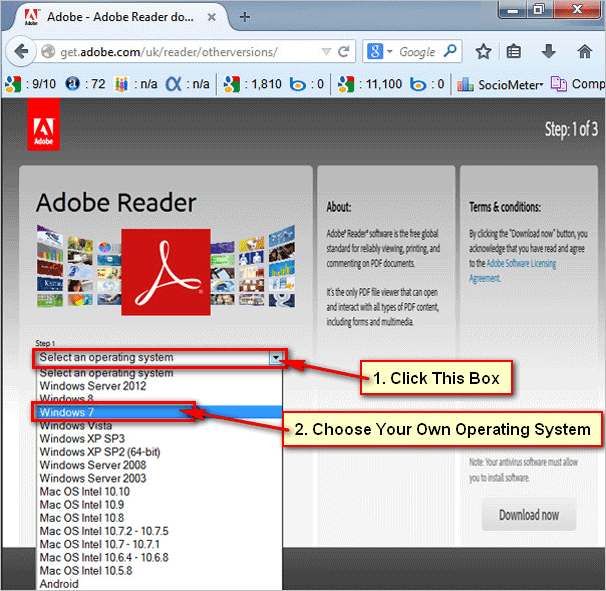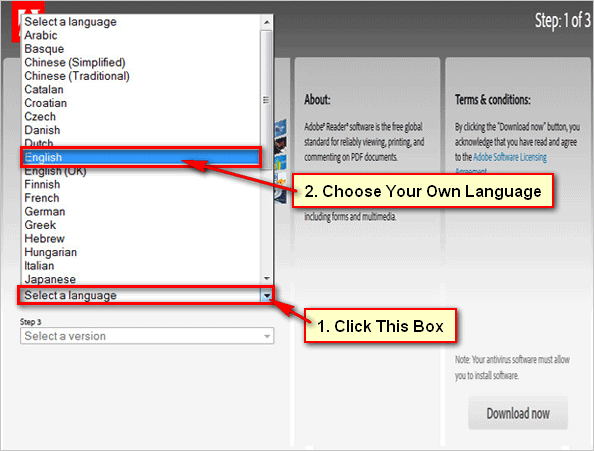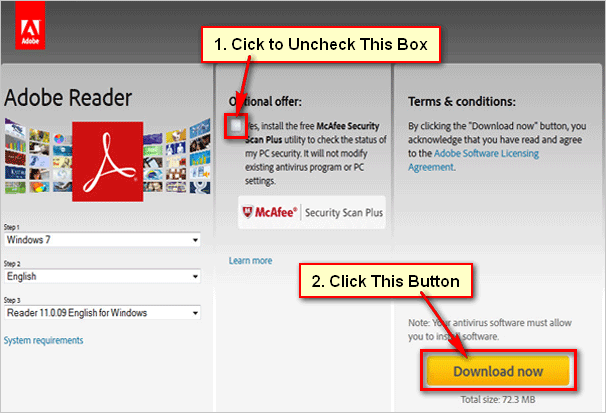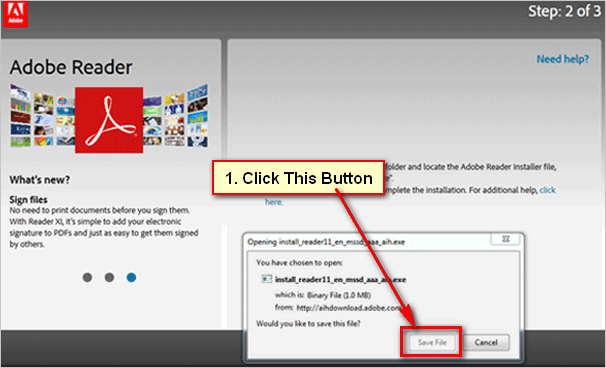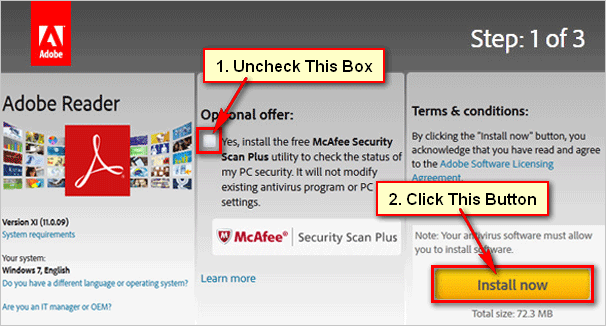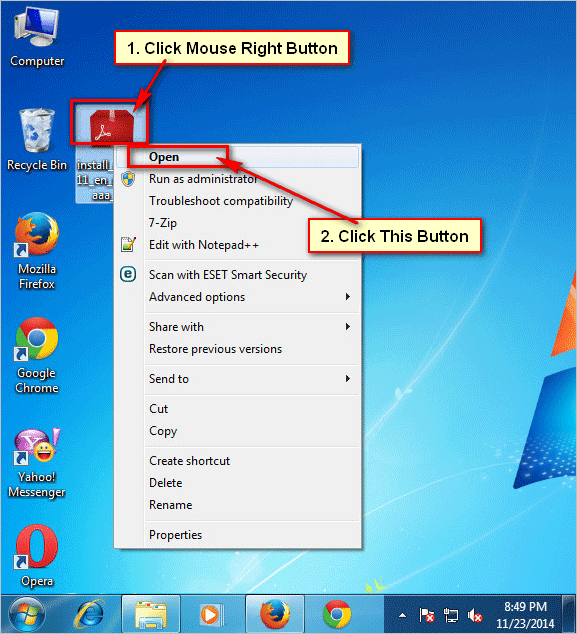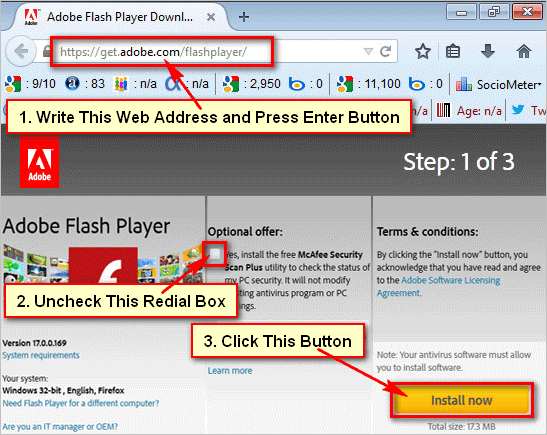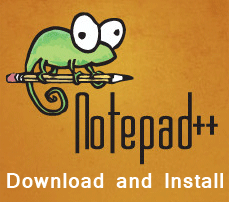Download adobe acrobat. Internet users need to view and print PDF file. You need to adobe acrobat reader on your computer to view it. Learn how to download adobe acrobat PDF reader update version.
Steps to download adobe PDF reader for windows
[box]
1
Open Adobe Reader website. Open your web browser. Click on your web browser address bar, type get.adobe.com/uk/reader/otherversions and click arrow icon to open this page.[/box]
2
Download adobe reader. Adobe reader download page will open with few options with Download now button.
Click below of Step 1 and choose your own operating system what you use.
Click below of steps 2 and choose your own language to download adobe reader.
Click below of steps 3 and choose adobe reader download version.
Click below of Optional offer redial box to uncheck this box.
Click Download now button to download abode reader from your computer.[/box]
3
Adobe reader downloads. Wait hare few seconds after that a new dialog box will open with Save File button. Click Save File button to save this file.[/box]
[box]
4
Open download file. You can open this download file using the previous steps. You can open this file from your computer internet download folder.[/box]