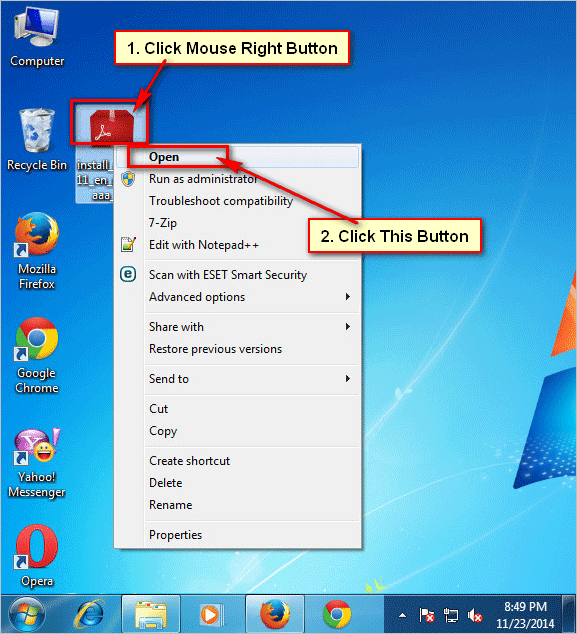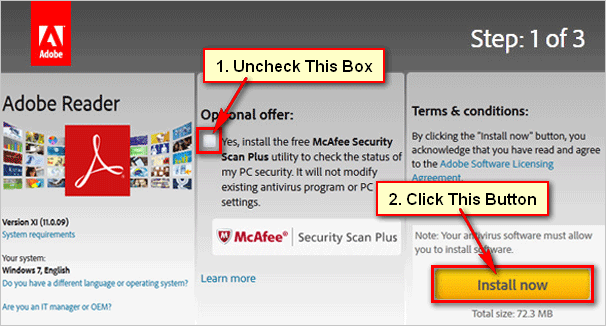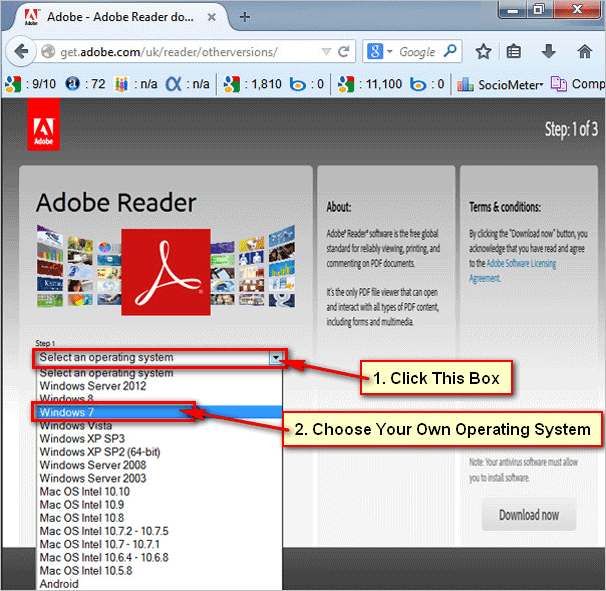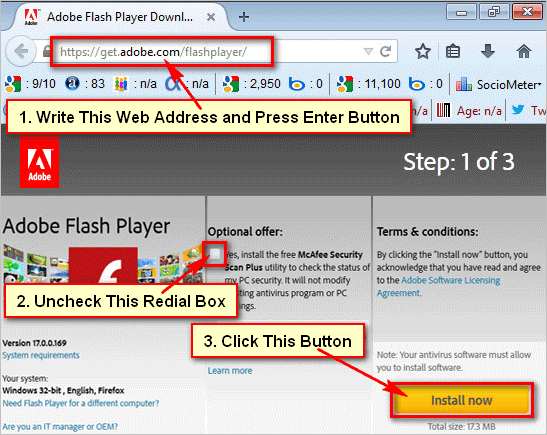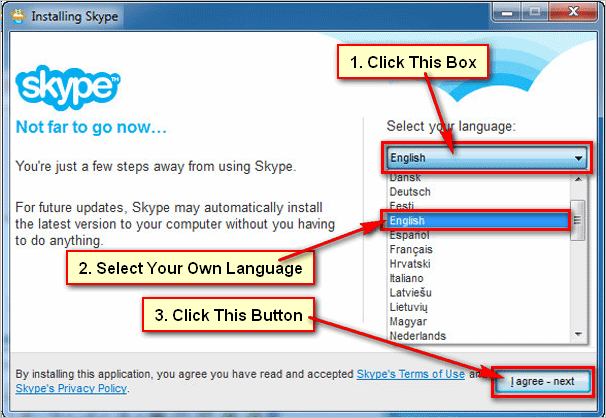Install adobe acrobat. Internet users need to read and print PDF file. You need to download and install adobe reader to view PDF file. Learn how to install adobe acrobat reader on windows 7.
1
Open download file. At first open adobe reader download file. Click mouse right button on adobe reader download file. Click Open button to setup adobe reader on your computer.[/box]
[box]
2
Windows Security Warning. You will see windows 7 security warning massage with Run button. Click Run button to run this software on your computer.[/box]
[box]
3
User account control. If you see user account control massage then click Yes button to setup this software.[/box]
[box]
4
Adobe reader installer dialog box. You will see adobe reader dialog box with NEXT button then click NEXT button to go next steps.[/box]
[box]
5
Adobe reader downloading. You will see adobe reader downloading window with download percentage. Wait until download complete.[/box]