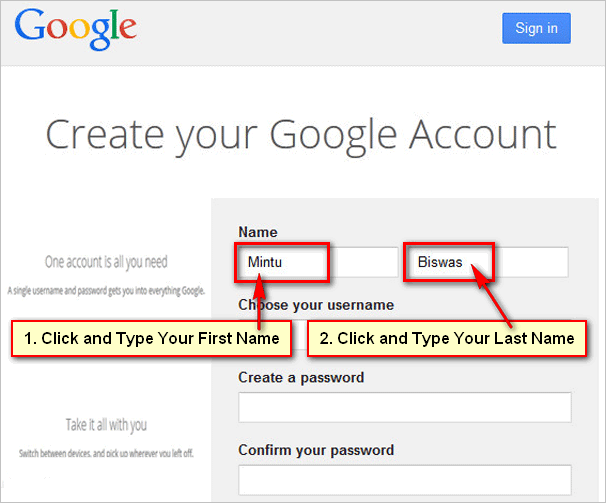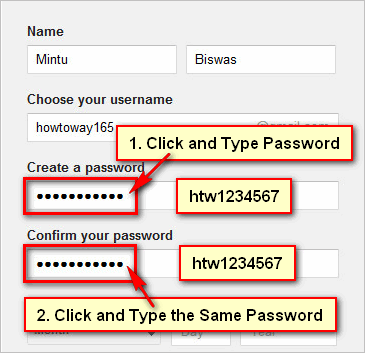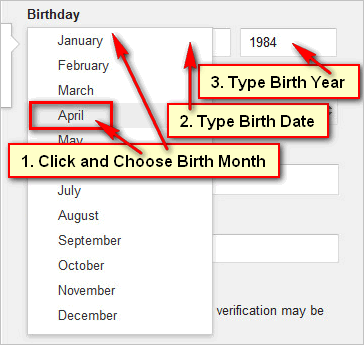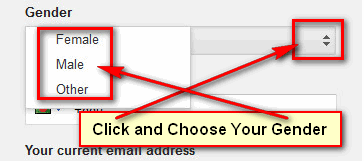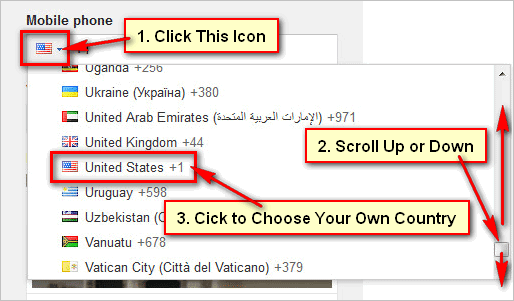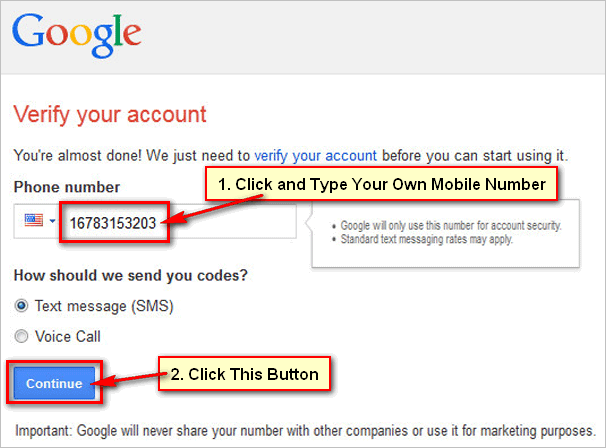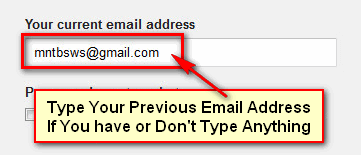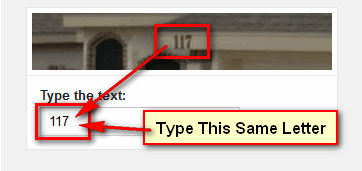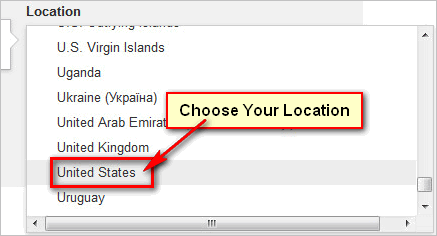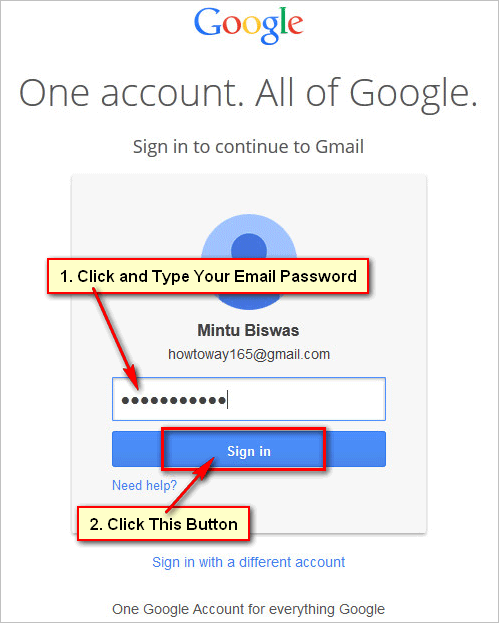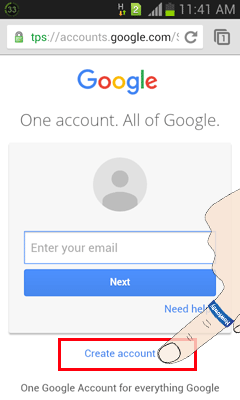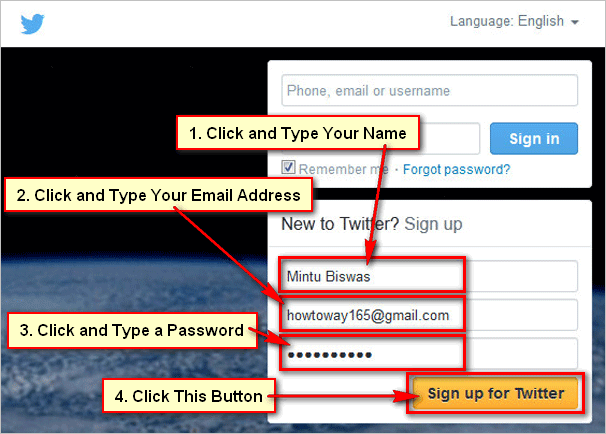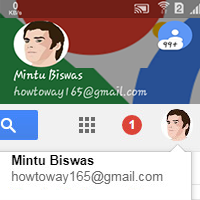Create Gmail account. Google has a free mail service. You can use Google email and Google others service using Gmail account. At first, you need to create a Gmail account. Learn how to create a new Gmail account on Google. Follow few steps and make your own Gmail account.
Steps for New Gmail Account
1. Open Gmail website. Open your any web browser, type your web browser address bar google.com and press Enter button from your keyboard or click web browser address bar arrow icon to open Gmail website.
2. Click Gmail button. You will see Google homepage with Google search box and few buttons. Click Gmail button to create a new Gmail account.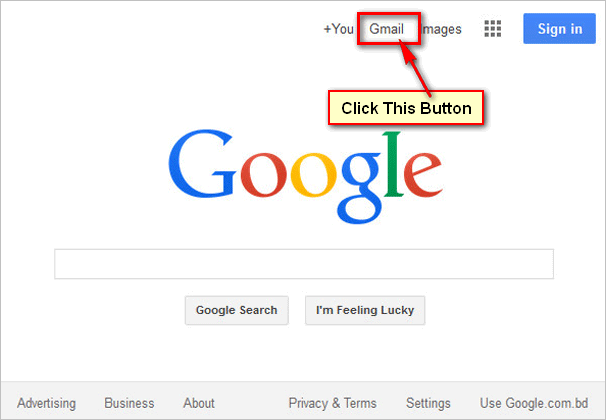
3. Create a Gmail account. You see Gmail sign in page. Click the Create an account text. 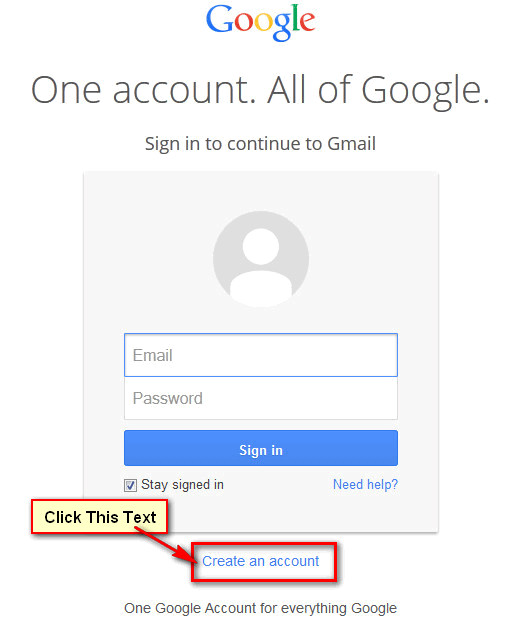
4. Fill blank boxes with required information. You will see Gmail sign up page with few blank boxes. Fill the sign up blank box with your personal information.
- Type your First and Last name.
- Choose a username for Gmail.
- Click below Choose your username box and type a unique username. Click outside this box any place to see the result. If you see “Someone already has that username. Try another?” messages then click to choose any username from the suggestion. Remember and save this username. When you want to log in this Gmail account next time then this username required for you.
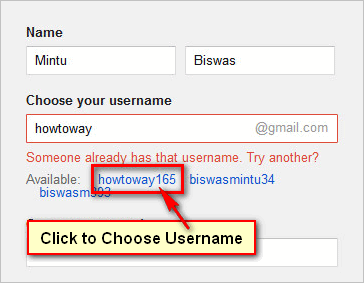
- Click below Choose your username box and type a unique username. Click outside this box any place to see the result. If you see “Someone already has that username. Try another?” messages then click to choose any username from the suggestion. Remember and save this username. When you want to log in this Gmail account next time then this username required for you.
- Type a password for Gmail.
- Select your birthday.
- Choose your Gender.
- Choose the country and type mobile number.
- Type your mobile number.
- Type previous email address.
- Type the captcha code.
- Select your location.
- Tick Gmail terms and next step.
- Tick the Google terms of service box and click Next step button to go next steps.
5. Verify Gmail account. You will see new page with your country flag and mobile number. Click Continue button to send verification code into your mobile phone. 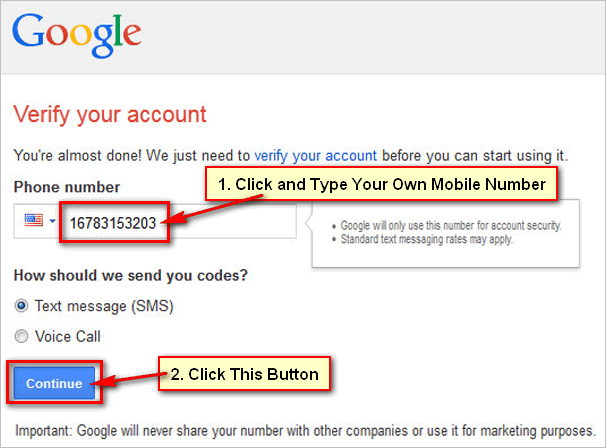
6. Gmail mobile verification. You will see new page with Enter verification code and a blank box. Check your mobile phone inbox then you see a message with Google title. Open these massages then you see a code. Type this code into Google verification box and click Continue button.
7. Create Gmail profile. Wait hare few seconds after that you will see new page with your Gmail account name. Click No thanks button to go next steps. 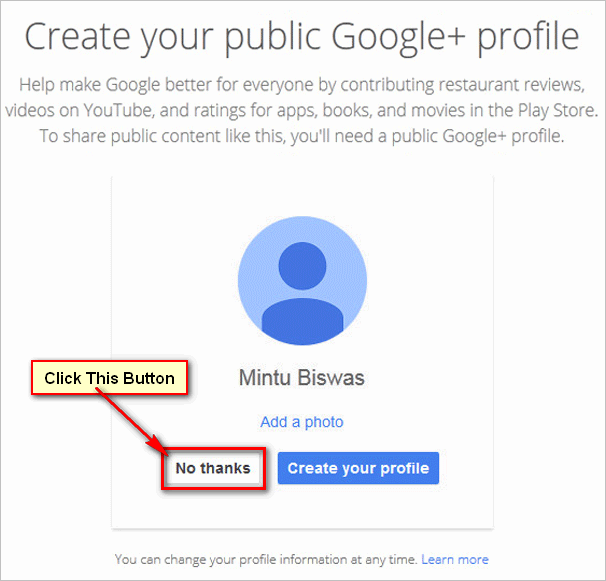
8. Welcome Gmail Account. You will see Welcome, your name with your Gmail address. Click Continue to Gmail button.
9. Gmail mail inbox. If you see any page then click the Close icon. You will your Gmail mail inbox with your incoming email.
Now you can use this gmail account. Login this gmail account using this email address and password. You can send email and check incoming email into this Gmail address.