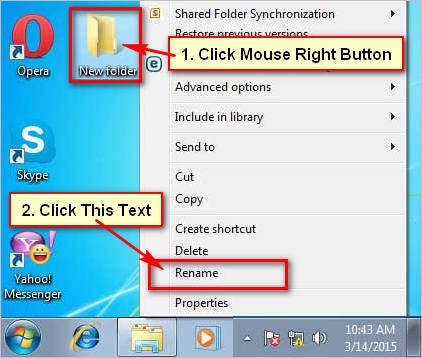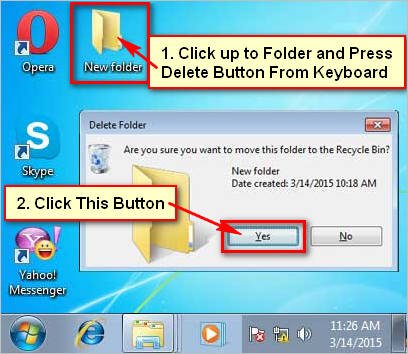Shortcut to make a new folder. If you use computer then you need to make new folder. Many ways to make a new folder in windows 7 computer. You can create new folder using your mouse. You can also make new folder using keyboard shortcut. Learn shortcut to make new folder in windows 7.
Way 1 of 2: Creating a new folder in windows 7
[toggle title=”1. New folder on desktop” state=”open” ]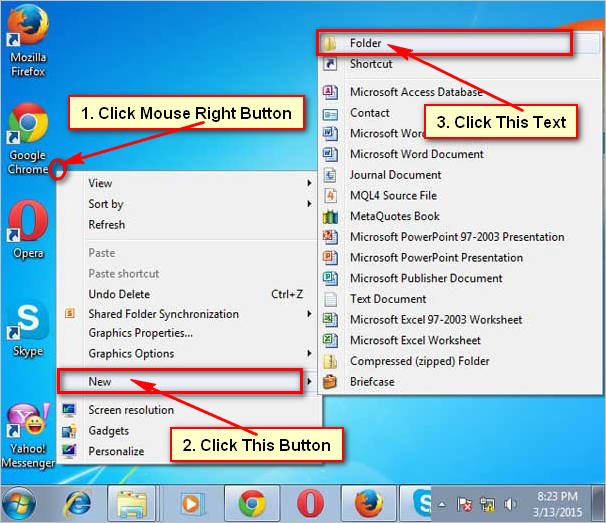 Click mouse right button up to any blank on your screen. You will see few options. Click New button from lists. You also see more options. Click Folder text with folder icon. Click this text with icon to create a new folder on your windows 7 desktop. [/toggle]
Click mouse right button up to any blank on your screen. You will see few options. Click New button from lists. You also see more options. Click Folder text with folder icon. Click this text with icon to create a new folder on your windows 7 desktop. [/toggle]
[toggle title=”2. New folder name” state=”open” ]After that you will see your new folder. Type your new folder name. [/toggle]
Way 2 of 2: Shortcut to make new folder in windows 7
[toggle title=”1. Make new folder using keyboard shortcut” state=”open” ] Press and hold down Ctrl + Shift and press N button from your keyboard to create a new folder on your computer. [/toggle]
Press and hold down Ctrl + Shift and press N button from your keyboard to create a new folder on your computer. [/toggle]