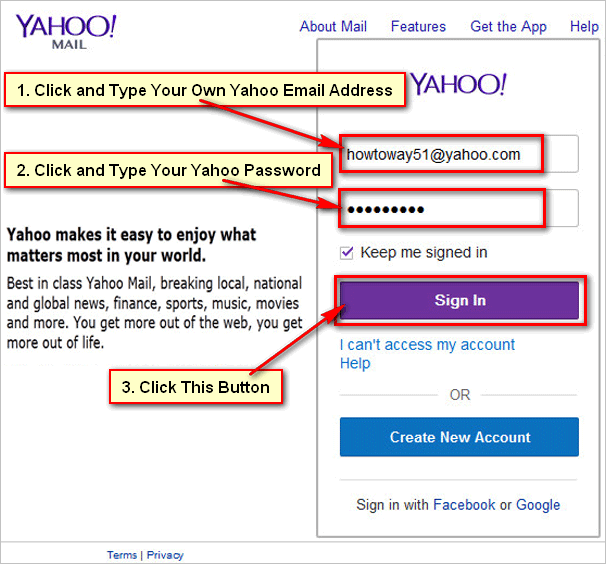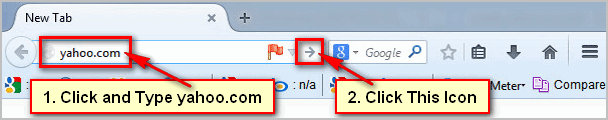How to send an email using Yahoo! mail account. Yahoo has a free email service. You can send and receive email using Yahoo email account. Learn how to send an email using Yahoo mail account web base new interface.
Steps to send an email on Yahoo! Mail
[toggle title=”1. Yahoo Sign In. ” state=”open” ]
Sign in your Yahoo mail account using your Yahoo email address and password.[/toggle]
[toggle title=”2. Yahoo email inbox. ” state=”open” ]
You will see your mail inbox with your yahoo mail incoming email.
Click Compose button to send a new email from Yahoo mail account.[/toggle]
[toggle title=”3. Yahoo email massage writing page. ” state=”open” ]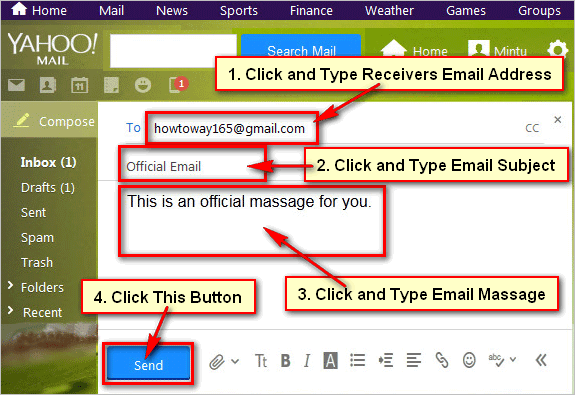
Yahoo email writing page will open few box and a Send button.
Click To box and type receiver email addresses which address are you want to send this email.
Click Subject box and type your email subject.
Click behind of Subject blank box and type your email massages into this box are you want to send.
Click Send button to send this email from your yahoo mail account.[/toggle]
[toggle title=”4. Sending email check. ” state=”open” ]
Wait hare few seconds after that you will see “Your massage has been sent.” massage. This massage you will see behind of Search Mail button.
Or Click Sent button to check your recently mail send. This button you see left sight of your yahoo mail inbox 4th button from behind of Compost button.[/toggle]