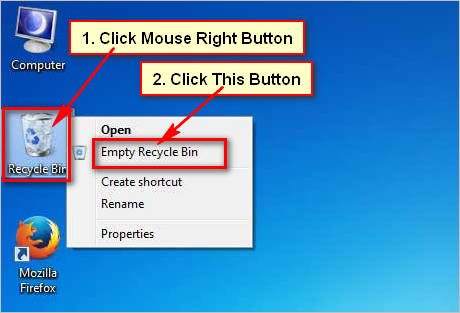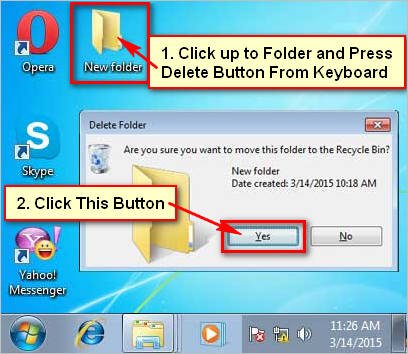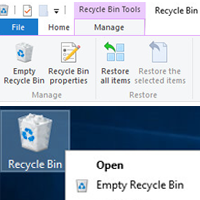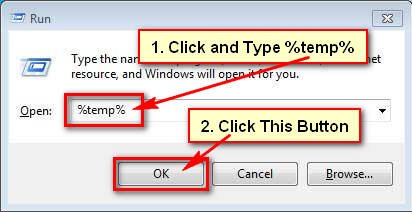Recover deleted files and folders from recycle bin. If you delete any file from your computer then you find this file on your recycle bin folder. You can recover deleted files from recycle bin into your computer. Learn how to recover deleted files.
Steps to recover deleted files and folders from recycle bin
[toggle title=”1. Open Recycle Bin” state=”open” ]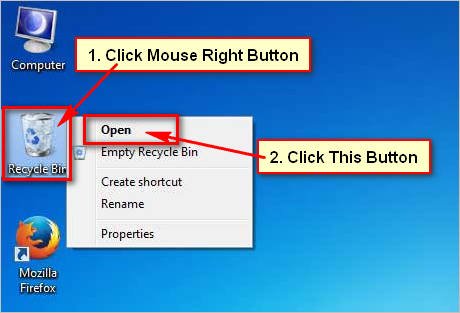 Click mouse right button up to Recycle Bin folder on your desktop. Click Open button to open recycle bin folder. [/toggle]
Click mouse right button up to Recycle Bin folder on your desktop. Click Open button to open recycle bin folder. [/toggle]
[toggle title=”2. Recover deleted folder” state=”open” ] Recycle bin folder will open with all deleted files and folders. Click mouse right button up to folder which folder are you want to recover on your computer. Click Restore button to restore this folder. [/toggle]
Recycle bin folder will open with all deleted files and folders. Click mouse right button up to folder which folder are you want to recover on your computer. Click Restore button to restore this folder. [/toggle]
[toggle title=”3. View recover folder” state=”open” ]After that you don’t see recently restore folder on recycle bin file lists. You will find restore folder on your computer. [/toggle]