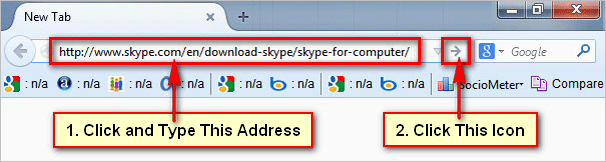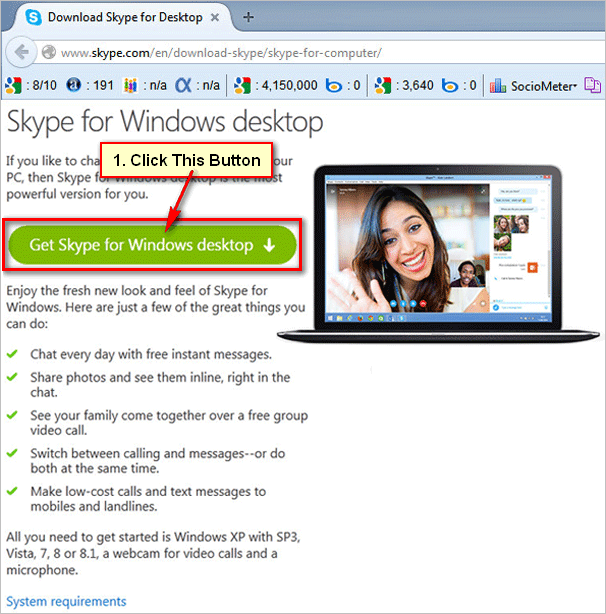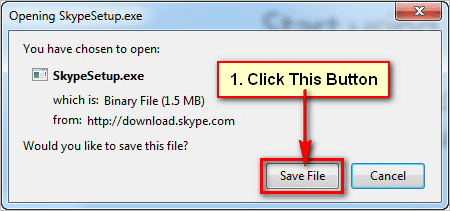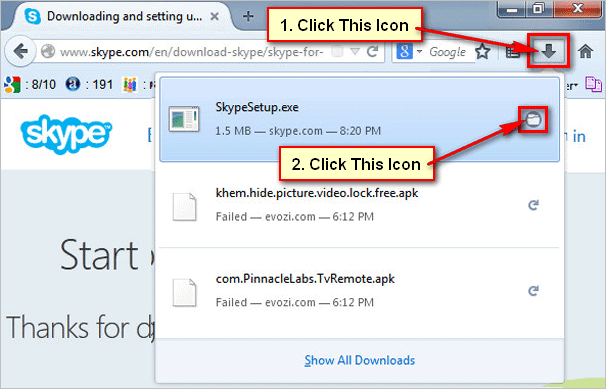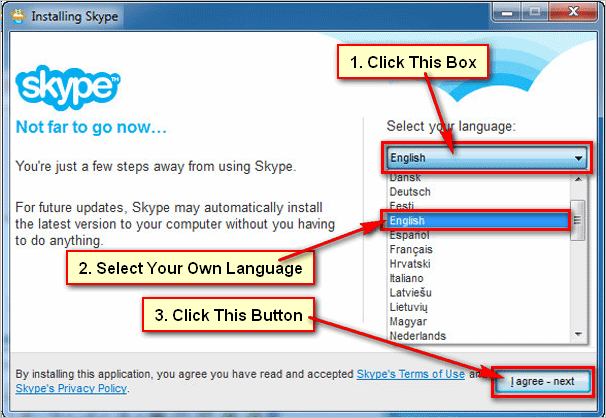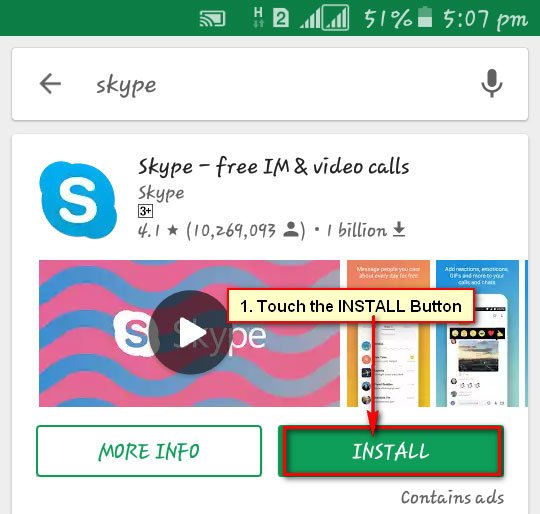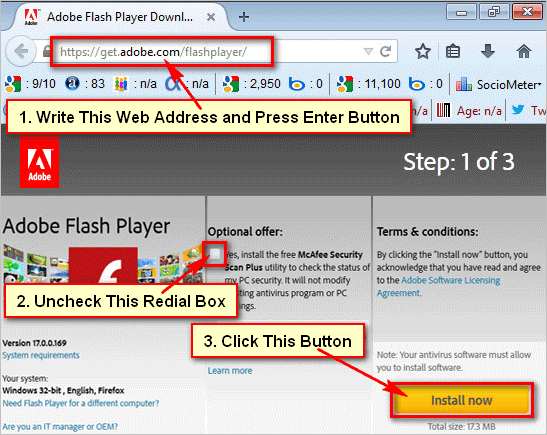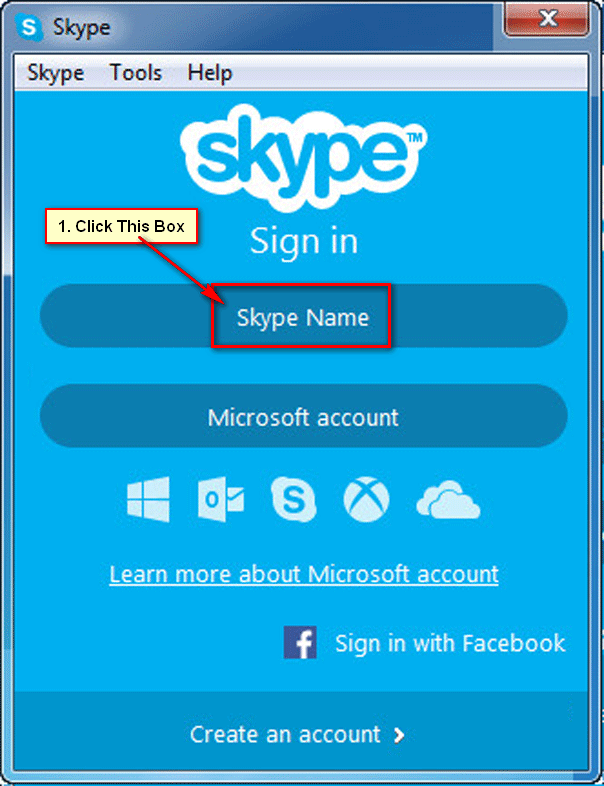Free download Skype latest version for windows 7. You can to call and instant massage using Skype. At first you need to download and install Skype on your computer before use. Learn how to download Skype latest version for windows 7.
Steps to Skype free download for windows 7
1
Open Skype download website. Open your web browser, type your address bar www.skype.com/en/download-skype/skype-for-computer/ and click arrow icon to open Skype download page.[/box]
2
Skype download page. You will see Skype download page with Get Skype for Windows desktop button. Click Get Skype for Windows desktop button to download Skype for your computer.[/box]
3
Save Skype download file. You will see new dialog box with Save File button. Click this button to save Skype setup file on your computer.[/box]
4
Find download file. Wait few seconds until download this file. Click up to browser icon and click folder icon to open this file.[/box]
[box]
5
Open Skype download file. You will see a new dialog box with Skype setup file. You can setup Skype on your computer using this setup file.[/box]