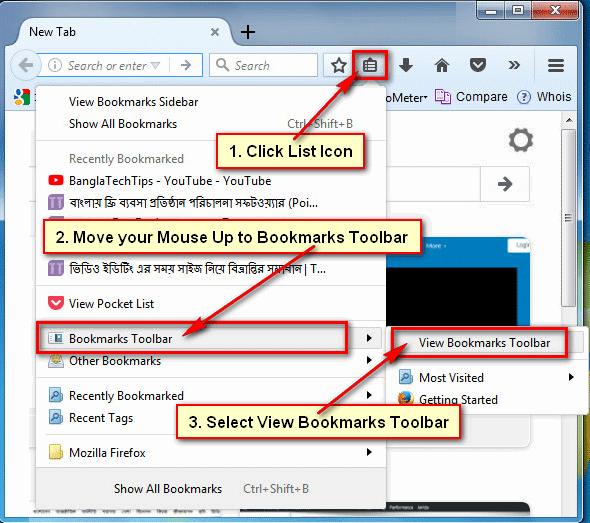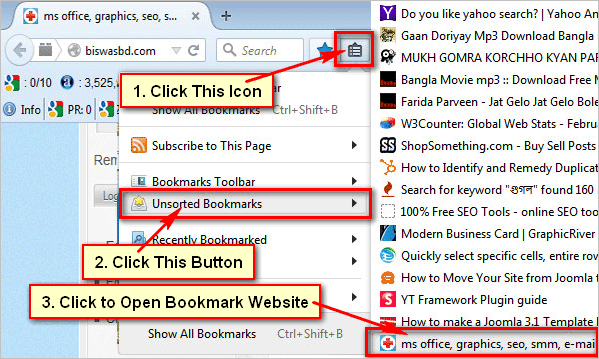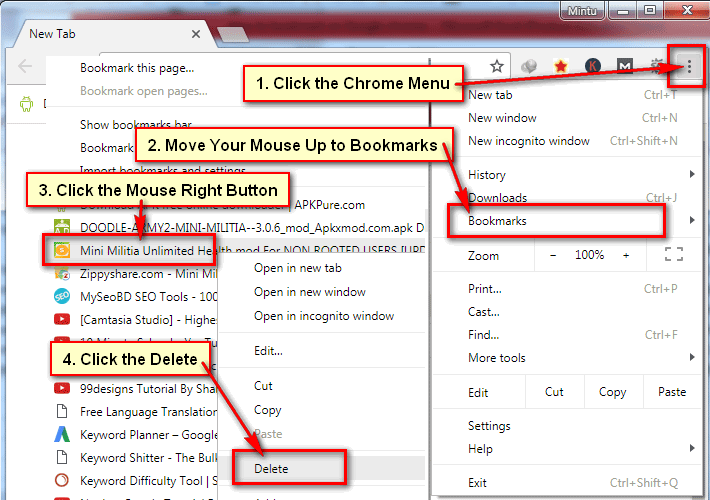Mozilla Firefox allows you to bookmark a website to revisit it again. Some bookmarks placed in the bookmarks toolbar at the top of the Mozilla Firefox and others can be placed in the folder of bookmarks library. After using a browser long time, your bookmark list will so more. Then you need to west your time to find your needed website from bookmark list. But you can easily delete a single bookmark easily from the Firefox bookmark list or multiple websites from the Bookmarks library. So, let us start with how to delete Bookmarks in Firefox.
Delete Bookmarks Firefox
1. Click the mouse-right button up to Firefox shortcut icon and select Open to open Mozilla Firefox browser. 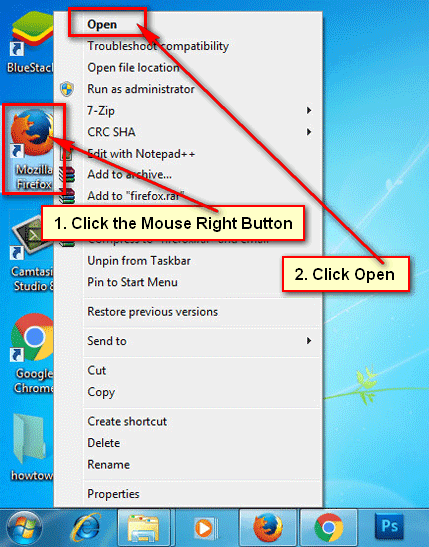
2. Click the list icon on your Chrome web browser tab.
Move your mouse Other Bookmarks menu. Then you will see all bookmarks list.
Right-click up to a bookmark from bookmark list which you want to delete and press Delete. 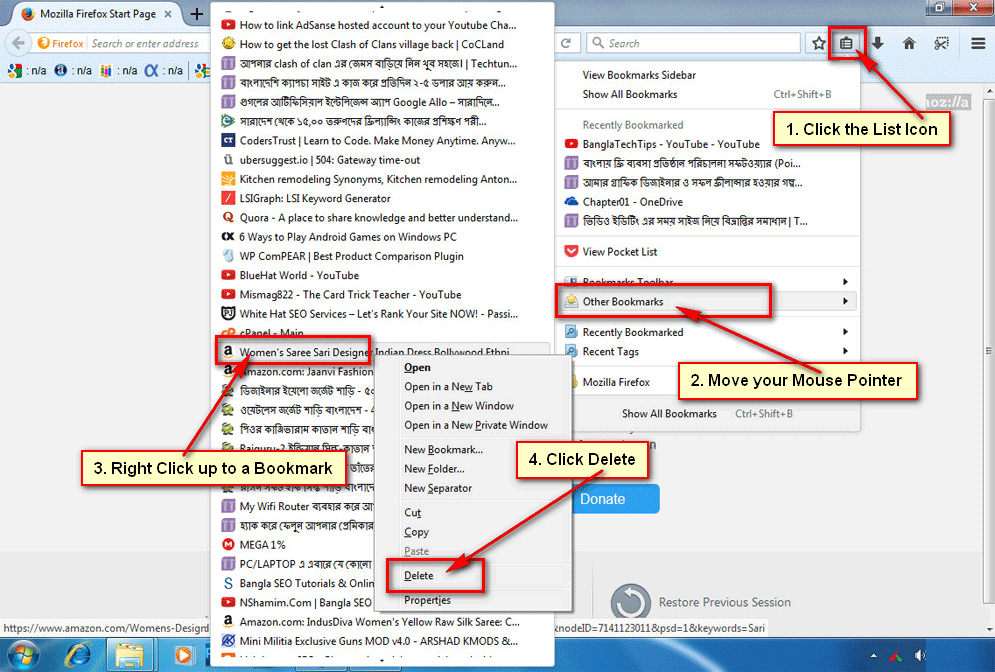
After that, you will not see your recently delete website on your Firefox bookmark list.