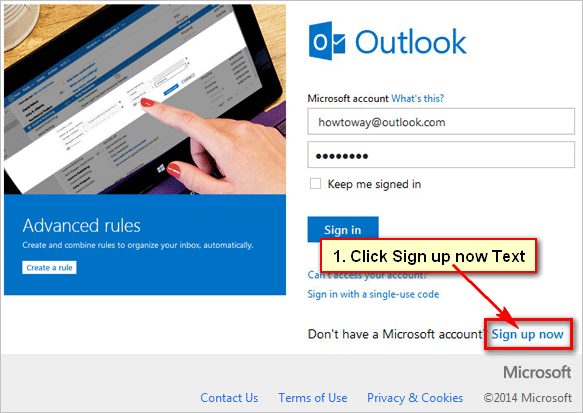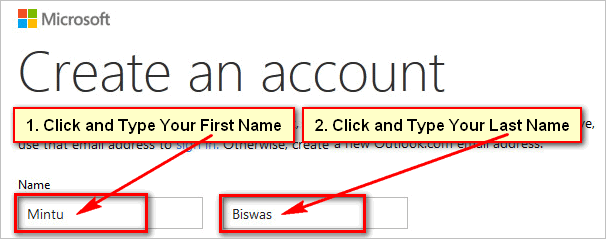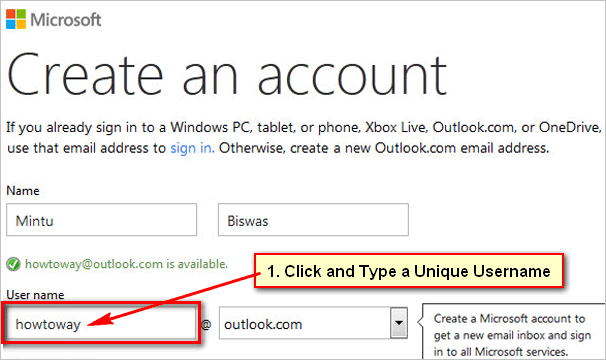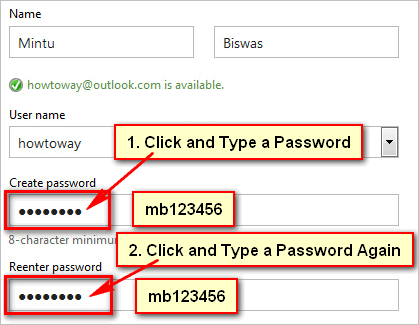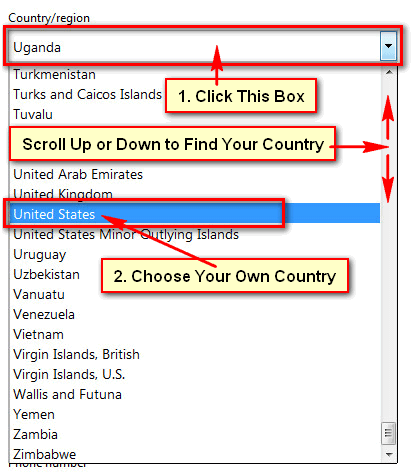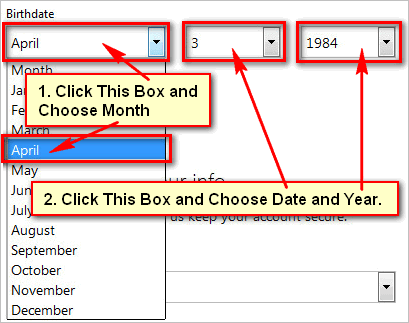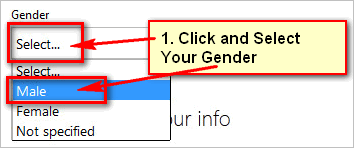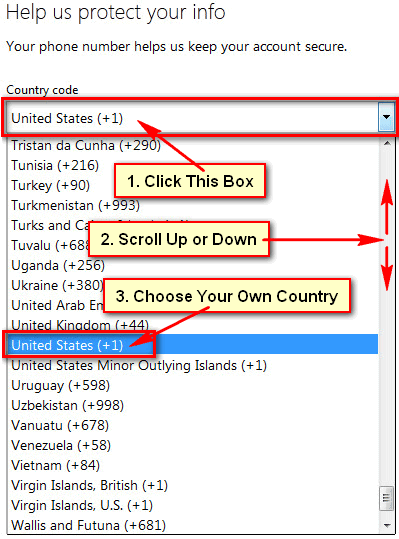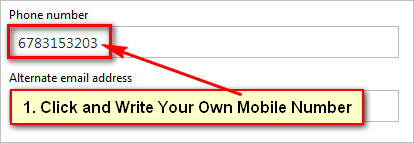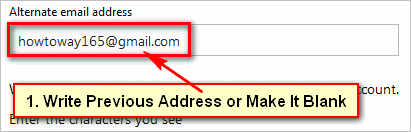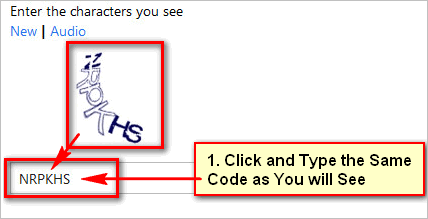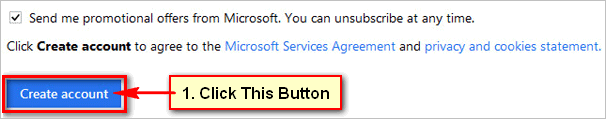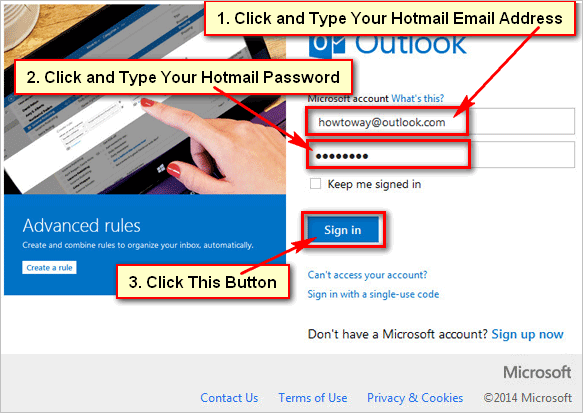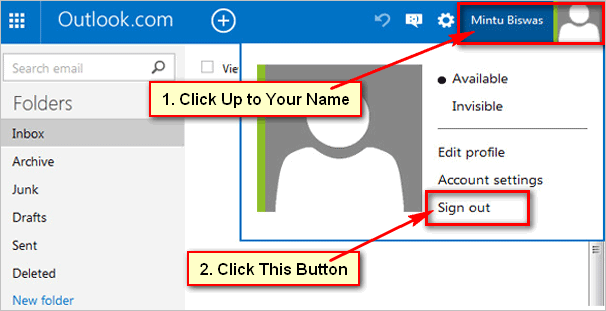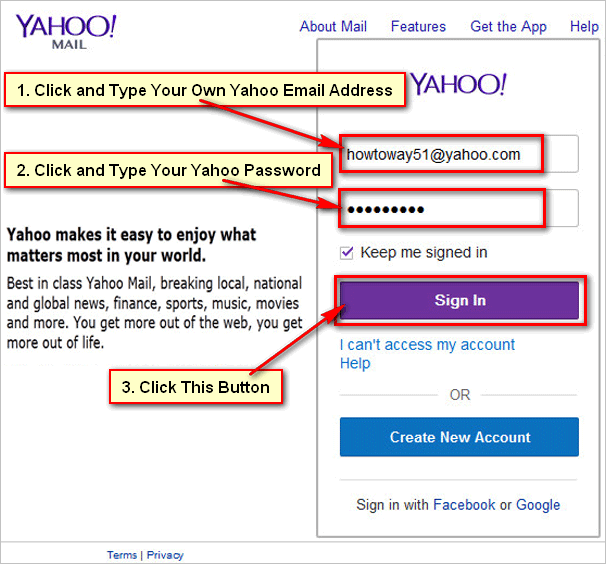Create Hotmail account. Hotmail is a great way to use free email and instant message service. You need to make a new Hotmail account before use Hotmail free email service. Learn easy way to create a Hotmail email address with details instructions and screenshots for everyone.
Create Hotmail Account
[toggle title=”1. Open Hotmail website.” state=”open” ]Open your web browsing software, type your web address bar hotmail.com and press Enter button from your keyboard or click web browser arrow icon to create Hotmail account by himself.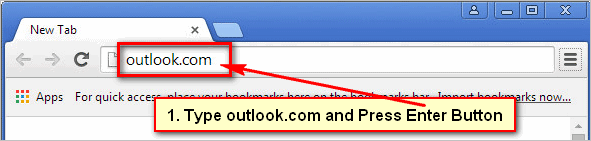 [/toggle]
[/toggle]
[toggle title=”2. Sign up now Hotmail.” state=”open” ]You will see Windows Live page with Outlook title. Click Sign up now text to Create Hotmail account on Hotmail.
[toggle title=”3. Fill up the Hotmail email account page.” state=”open” ]Create Hotmail account page will open with few blank boxes. Fill up the all boxes with your personal information.
-
Type your first and last name.
- Click First box and type your first name.
- Click Last box and type your last name.
-
Username for Hotmail account.
- Click and type a unique username for Hotmail new account and click outside this box. Wait hare few seconds until you see available text with green color redial white tick sign.If you see red colors then type another username. You will see few suggestions then you can choose username from suggestion.Remember this username. Because when you want to login your Hotmail account next time then this username will need to login your Hotmail account.
-
Password for Hotmail account.
- Click below of Create password blank box and type a password for your Hotmail account.You Hotmail password will 8 to 32 character, few letters and few numbers.Remember this password. Because when you want to login this Hotmail account next time then this password will need to login your Hotmail account.
-
Choose your country.
- Click behind of Country/region category and type your country first letter. You will see country list scroll up or down and select your country from this list.
-
Type your ZIP code for Hotmail.
- Click behind of ZIP code blank box and type your own country ZIP code.
-
Select your birth date.
- Click Month box and select your birth month. Using the same way click Day box and choose our birth day. Click Year box and select your birth year.
-
Select your gender.
- Click behind of gender Select box and select your gender.
-
Choose your country with mobile country code.
- Click behind code box, scroll up or down and choose your country with country code.
-
Type your own mobile number.
- Click behind of Phone number blank box and type your won phone number. Type your own phone number because you receive a confirm code into you mobile phone. This code will need to completely active your Hotmail account.
-
Write recover email address.
- Click behind of Alternate email address and type your another email address if you have. If you don’t have any email address then you can type your friends email address. Because if you forget your Hotmail username or password then you can get back your email account using this email address.
-
Type the same code.
- Click the blank box and type the same word as you see.
-
Create new Hotmail account.
- Click Create account button to create a new Hotmail account.
[/toggle]
[toggle title=”4. Hotmail account.” state=”open” ]Wait hare few seconds after that you will see “Welcome to your new inbox” massage with a button. Click Continue to inbox button to open your Hotmail mail inbox.[/toggle]
[toggle state=”open” ]After that you will see your Hotmail mail inbox with your incoming mail. Click any email subject to open it. If you follow the all instructions accurately then I think you could create a Hotmail account for you. [/toggle]