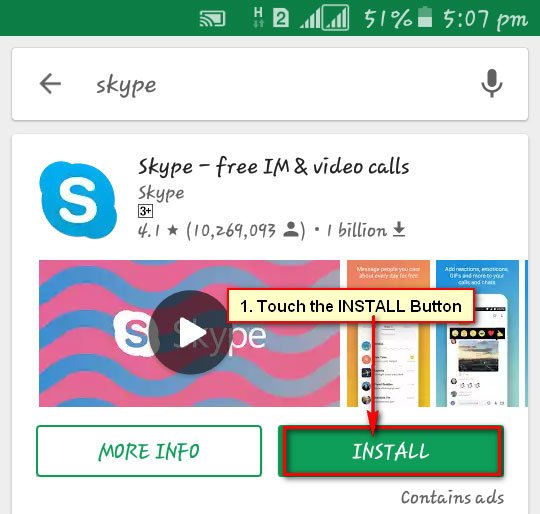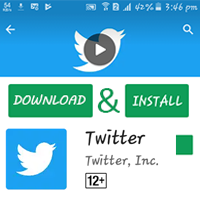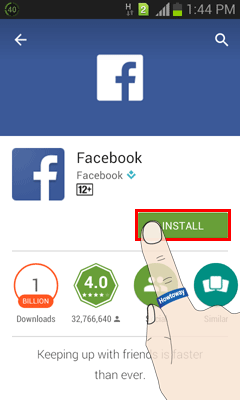You can browse the internet on your Android mobile using Mozilla Firefox. At first, you need to download and install Mozilla on your mobile, if you want to use. You can download Firefox free for your Android mobile. Follow few steps to know how to download Firefox for Android mobile phone.
Firefox for Android Free Download
1. Unlock your mobile phone, if you locked it.
2. Turn on your internet connection.
3. Touch the Apps button.
4. Find out the Google Play Store apps on your mobile and touch to open it. 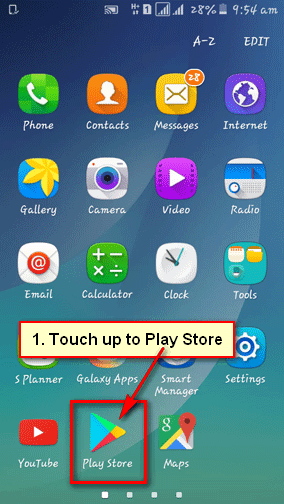
5. Touch up to the Google Play search box and type Mozilla Firefox.
Press the INSTALL button to install Mozilla Firefox apps on your mobile phone. 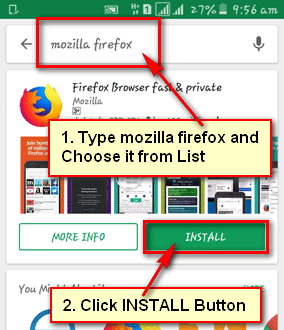
If you see a message then press ACCEPT button.
6. Mozilla Firefox download will start. Wait here until download complete.
After download, Firefox will install automatically. You will see the OPEN button after download and install it.
Press the OPEN button to open Mozilla Firefox on your android mobile phone. 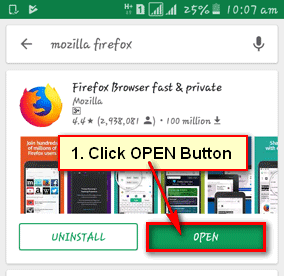
Now you can use Mozilla to browse the internet from your mobile phone.