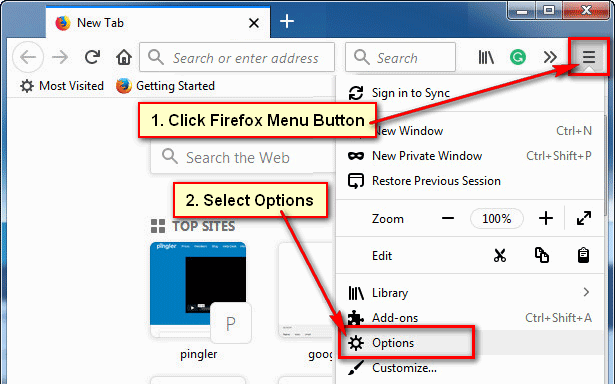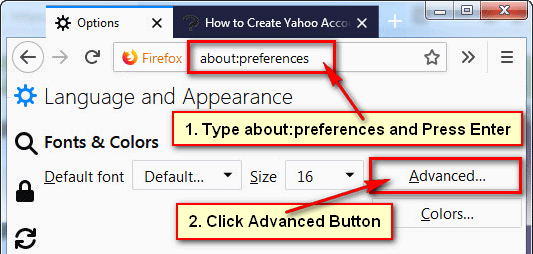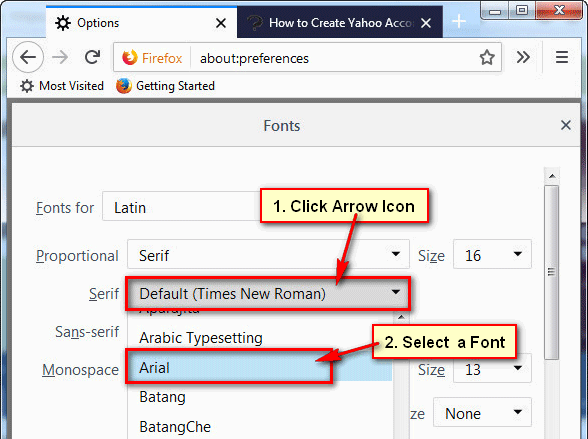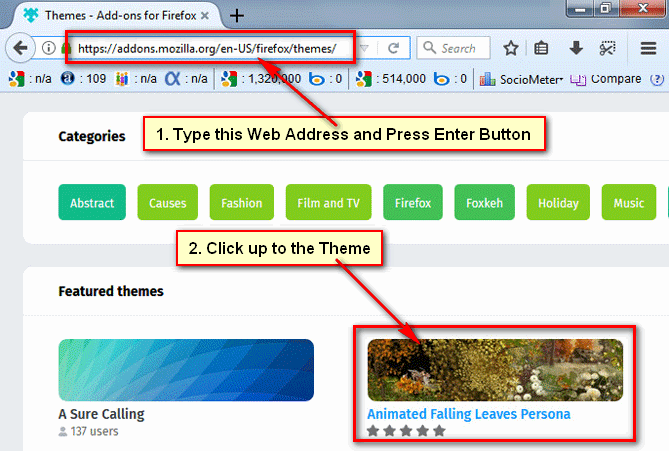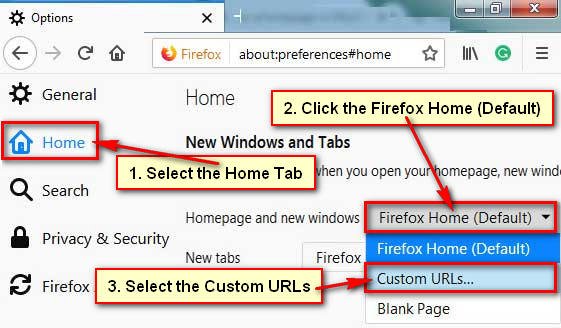Mozilla Firefox allows changing the default font. So, you can change Firefox font and set your own font on Firefox web browser. Learn an easy way to change the default font in Firefox.
How to Change the Default Font in Firefox
1. Double click up to Mozilla shortcut icon on your desktop to open the Mozilla Firefox browser.
2. Click the Firefox menu button from the top-right corner of your Firefox browser.
3. Firefox options page will open. Scroll down below until you will see Fonts & Colors section.
- Click in front of Default font arrow icon and choose a font from this list for your Firefox browser.

After that, your Firefox browser default font will change.
Firefox Default Font Change for All Web Pages
1. Open the Firefox web browser, type web address bar “about:preferences” and press Enter button from keyboard.
2. A new dialog box will open. Click the in front of Serif arrow box and choose a font from the list.
Follow upper any method to change the default font in Firefox.