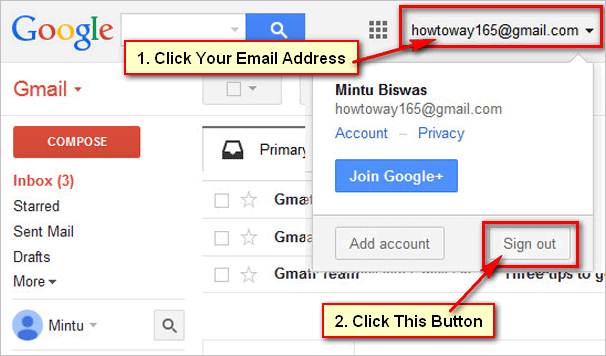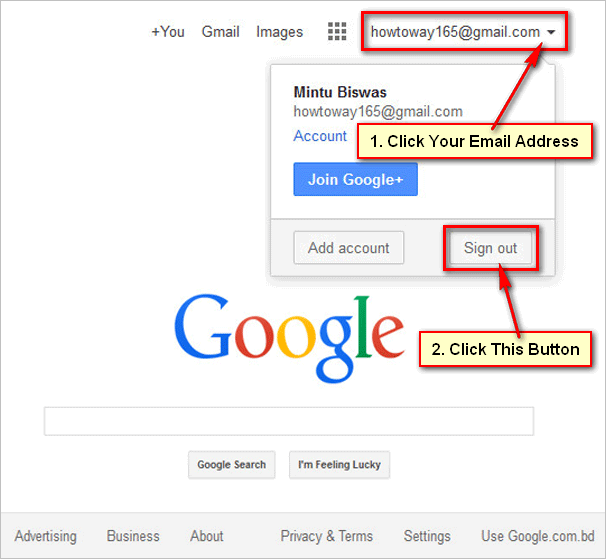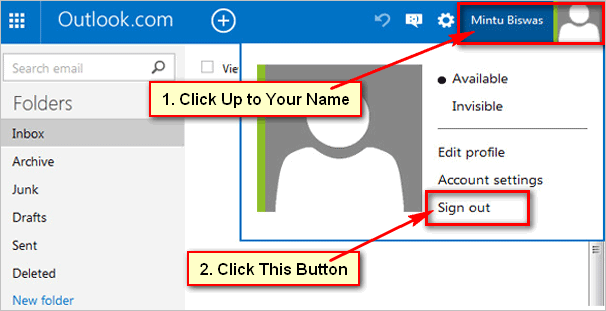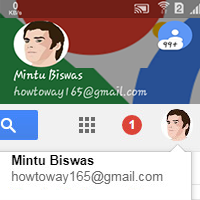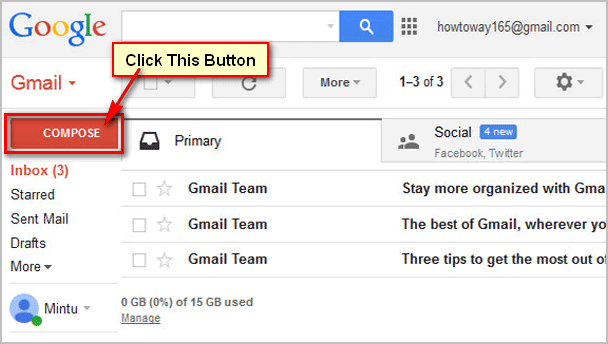Gmail sign out. After use email you need to sign out from your Gmail account for your account security. If you use your Gmail account using public computer then you must need to sign out from your Gmail account. Learn the best way to sign out your Gmail account from any computer.
Sign out your Gmail account when you stay your Gmail mail inbox
[box]
1
Gmail inbox. When you stay your Gmail mail inbox then you will see your Gmail mail address right up corner of your mail inbox page.[/box]
2
Sign out Gmail account. Click up to your mail address then you more options. Click Sign out button to sign out from your Gmail mail account.[/box]
[box]
3
After sign out Gmail. After sign out your Gmail account, you will see Gmail sing in page.[/box]
Sign out Gmail account when you stay Google home page
[box]
1
Gmail sign out from home page. When you stay Google home page with sign in then you will see your email address up right corner of Google homepage.[/box]
2
Gmail sign out. Click up to your Gmail address then you will more options. Click Sign out button to sign out your Gmail mail account.[/box]
[box]
3
After sign out Gmail interface. After sign out from your Gmail account you will see Google homepage without your name and email address.[/box]
[box]
Using any way you can sign out your Gmail account for your account security.[/box]