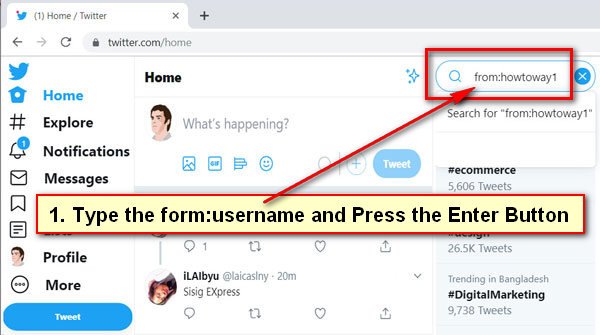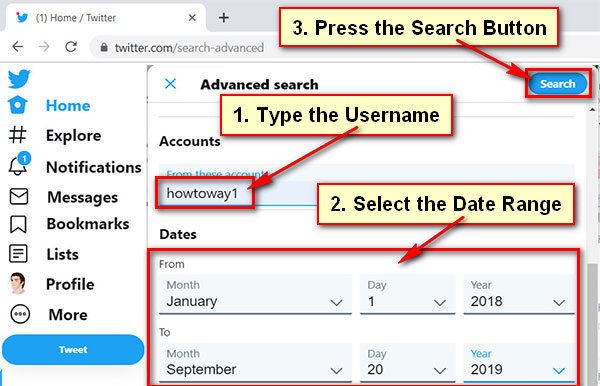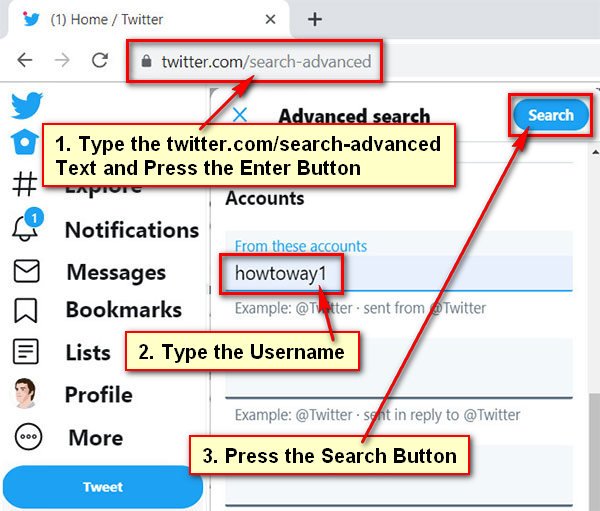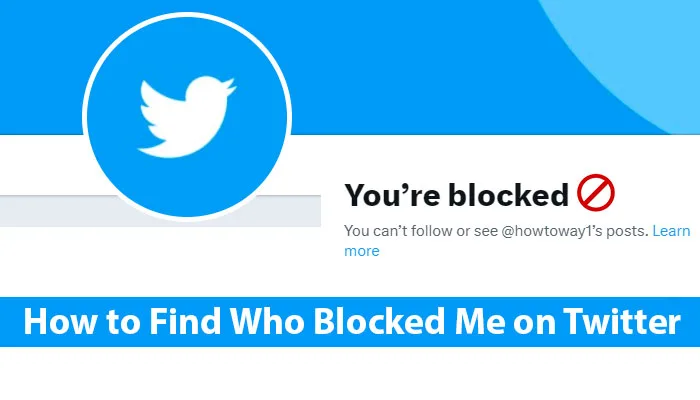Sometimes you want to see the specific user tweets on Twitter. In this article, I will show you four easy methods to search tweets from a specific user with a specific date.
Method 1: Search Using a Search Code
1. Open the Twitter website and log in to your Twitter account using email and password.
2. Click on the Search Twitter box from the top-right corner of your Twitter account homepage.
- Type the From: Username into the search box and press the Enter button from your keyboard.
Tips
You don't type a username. Type the specific user username which person tweets you want to find. I type the howtoway1 because I want the search to these users tweet.
- After that, you will see that your selected person tweet will show. Scroll down to see the all more tweet.
3. You can search for a specific word using this method. Just type the word in front of Form: Word and hit the Enter button.
Method 2: how to search tweets from a specific user by date
1. Copy the https://twitter.com/search-advanced URL and paste it on your web browser address bar and hit the Enter button.
2. Go to the Accounts section and type the specific person username into the "Form these accounts" box.
- Scroll down below the advanced search window to get Dates section.
- Select date from the From section.
- Select date from the To section.
- Click on the Search button.
After that, you will see the specific user with specific date tweets on Twitter.
Method 3: Search Specific Person Tweet Using Twitter Advanced Search
1. Open the Twitter website and sign in your Twitter account.
2. Type the https://twitter.com/search-advanced URL into your web browser address bar and press Enter to open the Twitter advanced search window.
- Scroll down to the advanced search page to go to the Accounts section. Into the Accounts section you will see a few search options. Below of the "from these accounts" text type the username which person tweet you want to see and press the Search button from the top-right corner of the window.
3. You will see the tweets to your selected user.
Method 4: From the Android Mobile
1. Open the Twitter app on your Android mobile and login to your account.
2. Touch up to the search icon from below of the Twitter homepage.
3. Into the "search Twitter" box type your specific person Twitter username.
- Press the search icon or you can choose a user from the search result.
You will see the specific person profile with the tweets. Scroll down below to see this person tweets.
Common Questions and Answers
Q: How do you find tweets from a specific person?
A: You can easily find tweets from a specific person on Twitter using the upper any method.
Q: How do you do an advanced search on Twitter?
A: Follow the number 3 method to advanced search on Twitter.
Q: How do you find tweets from a certain date?
A: Follow Method number 2 to find tweets from a certain date.