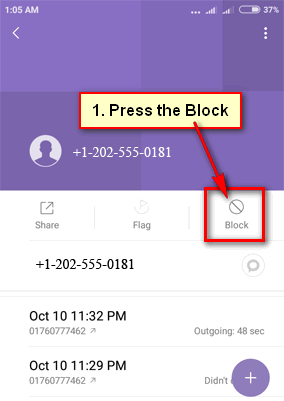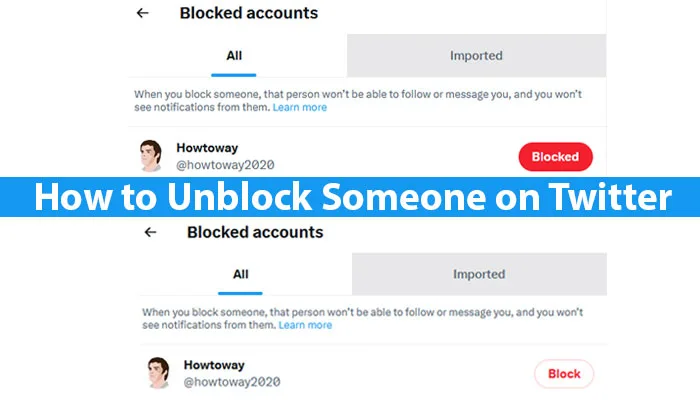Keeping in touch with your friends and family has become faster and easier thanks to our Android mobile phone. If you realize that you have blocked your recognize person and you want to unblock him then you can do it easily. Follow this guide to learn how to unblock text messages on Android mobile.
Unblock Text Messages on Android Mobile
1. Go to dialer icon with Phone text. 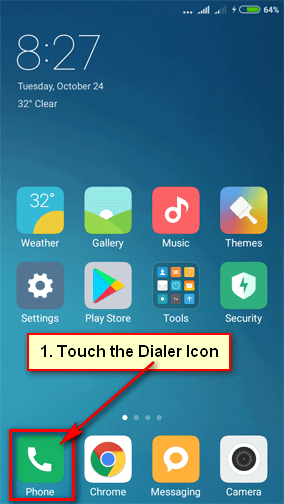
2. Then touch the dialer menu icon to see dialer options. 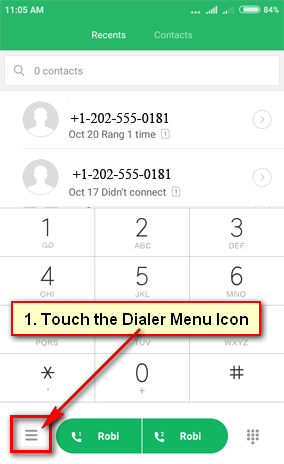
3. Touch up to the Block list from Menu options. 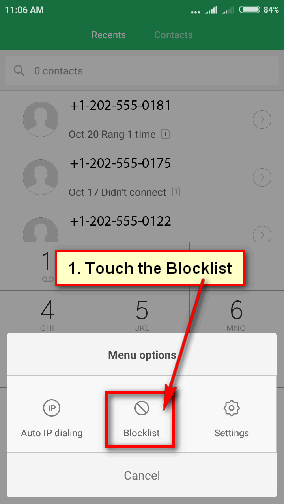
4. You will see your all block list number.
Touch the number which you want to unblock. 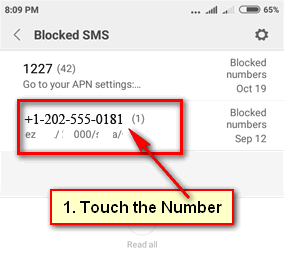
5. Press the Unblock button to unblock text message on Android phone from this number. 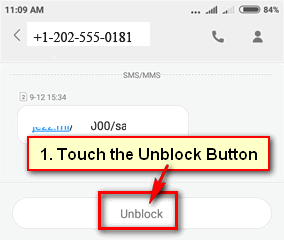
6. Select Unblock button to unblock text message on your mobile phone.
After that, your selected number will unblock from your text message block list.
How to Unblock Text Message Blocking on Android
1. Go to the Messaging with chat icon. 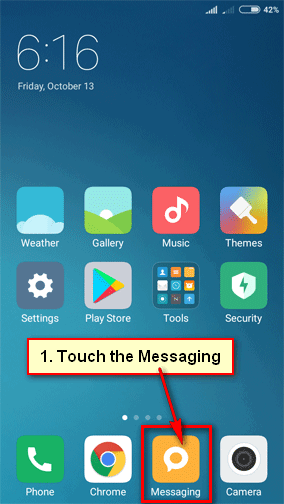
2. You all messages list will open.
Scroll down and find out Blocked SMS.
Touch the Blocked SMS with the human icon. 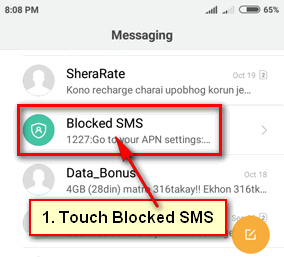
3. Your blocked messages list will open.
Touch up to the number which you want to unblock. 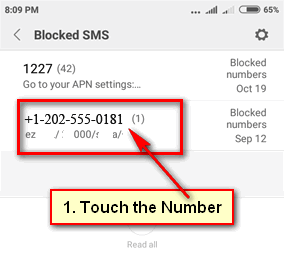
4. Press upper right corner human icon to see more options. 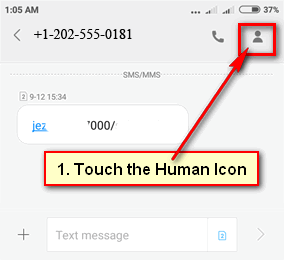
5. Touch the Unblock to unblock text messages from this mobile number. 
6. Unblock this phone number message will open.
Touch the OK button to unblock text message on android.
Follow upper any method to unblock text messages on Android. Using the same way you can unblock anyone to send a text message on your android phone.