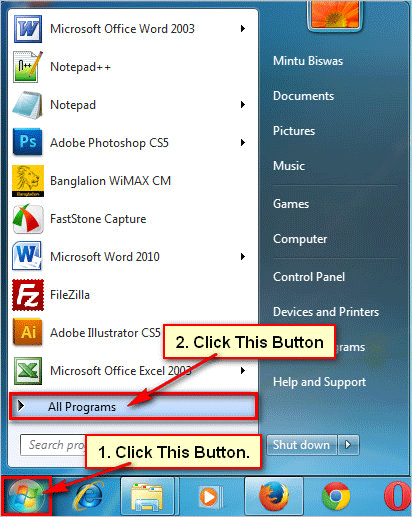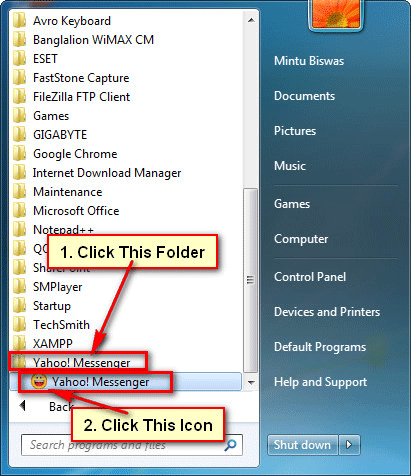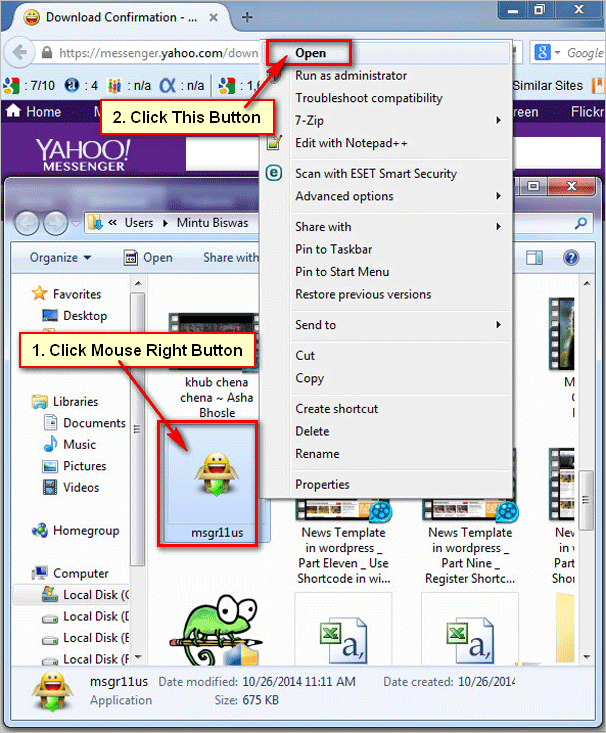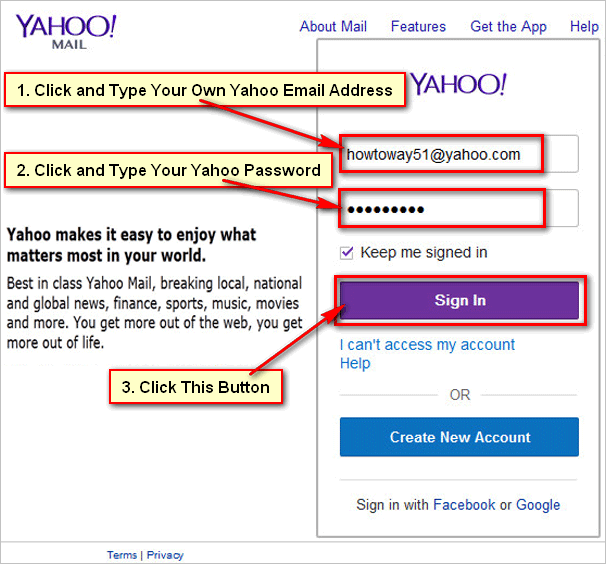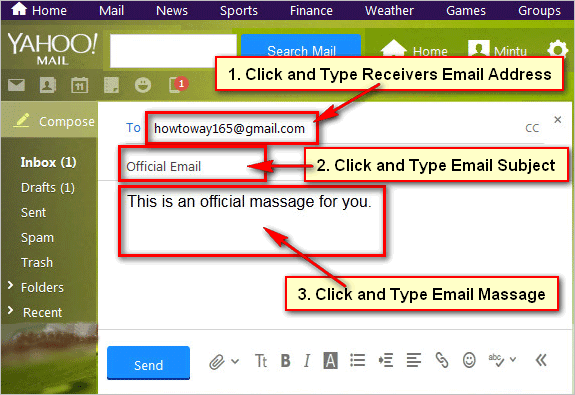Open yahoo messenger on windows 7. Yahoo messenger is most popular for instant massage. At first you need to install and open yahoo messenger before use. Learn how to open yahoo messenger on your computer.
Automatic open Yahoo messenger when start windows 7
[box]
1
Yahoo Messenger automatic open. Yahoo messenger will automatic open after open your windows 7 operating system computer.[/box]
[box]
2
Yahoo messenger. You will see yahoo messenger dialog box with tow blank box and Sign In button. Type your yahoo email id and password into yahoo ID and password box. Click Sign In button to sing yahoo messenger.[/box]
Yahoo messenger open from your windows 7 start button
1
Open yahoo messenger. You can open yahoo messenger by himself from your computer.
Click Start button.
You see few options then click All Programs button.[/box]
2
Start menu options. You will see more options on start menu.
Find out Yahoo Messenger folder from this list and click up to folder.
Then you see Yahoo Messenger text with yahoo messenger icon then click this icon to open it.[/box]