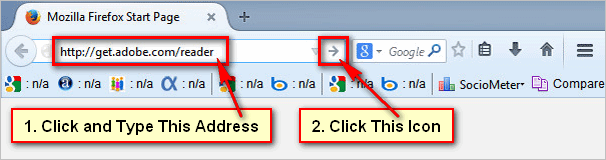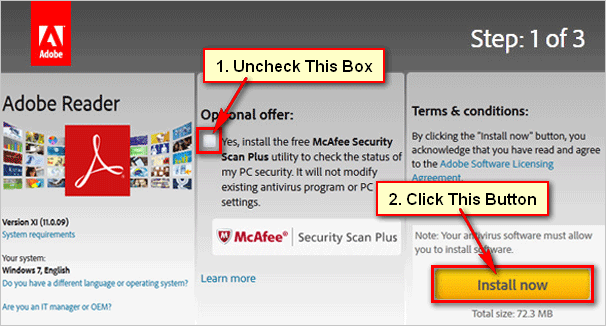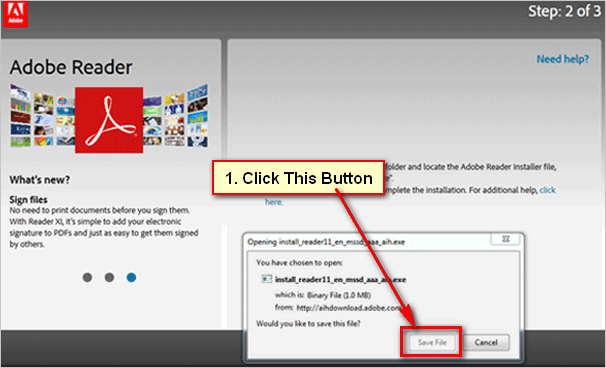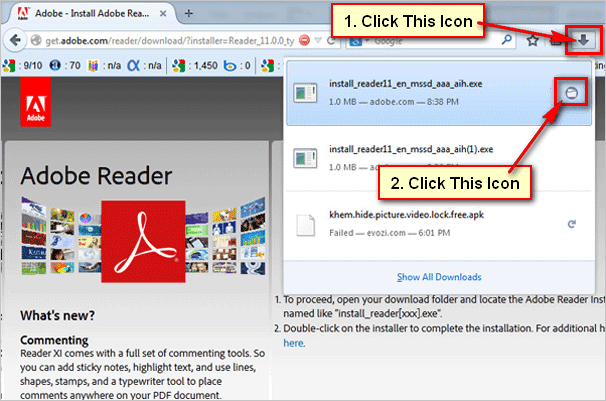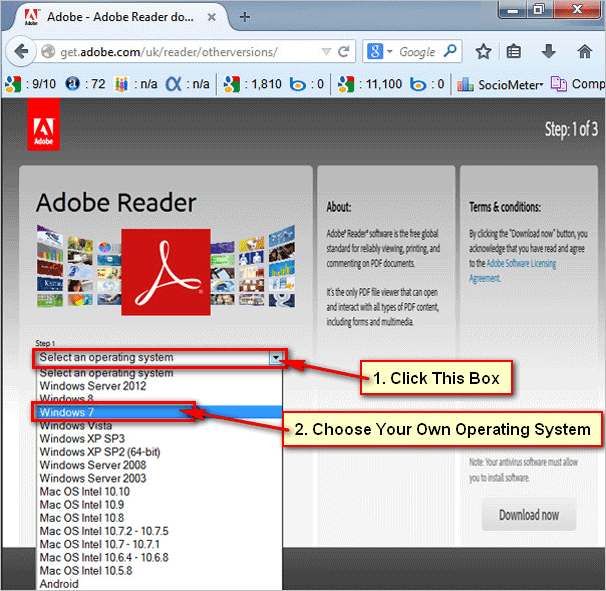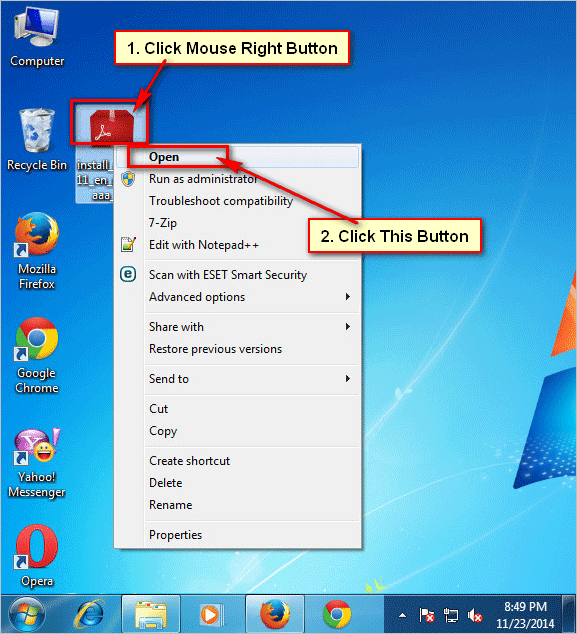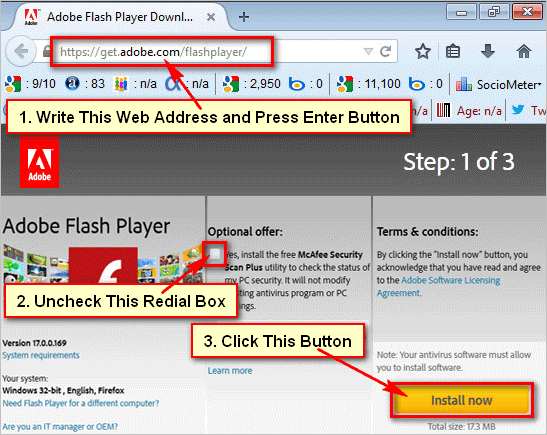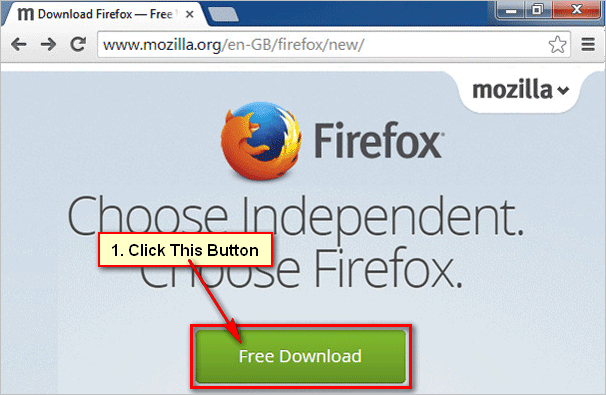Download adobe acrobat reader latest version for windows 7. Adobe Reader is the free global standard software for reliably viewing and print PDF file. You need to download acrobat reader and install it, if you want to use. Learn how to download adobe acrobat reader latest version for windows 7.
Steps to download acrobat reader
1
Acrobat Reader website. Open your web browser and type your web address bar get.adobe.com/reader/ and click arrow icon from your web browser. [/box]
2
Download Adobe Reader. You will see abode reader download page.
Uncheck the Optional offer check box.
Click Install now yellow button to install this software on your computer.[/box]
3
Save adobe reader download file. Wait hare few second after that a new page till open with a dialog box.
Click Save File button to save adobe reader on your computer.[/box]
4
Open adobe reader install file. After download open the download file to install it.
Click Arrow icon on your Firefox web browser. You see few options.
Click folder icon from this list. Then you will see your recent download file.[/box]