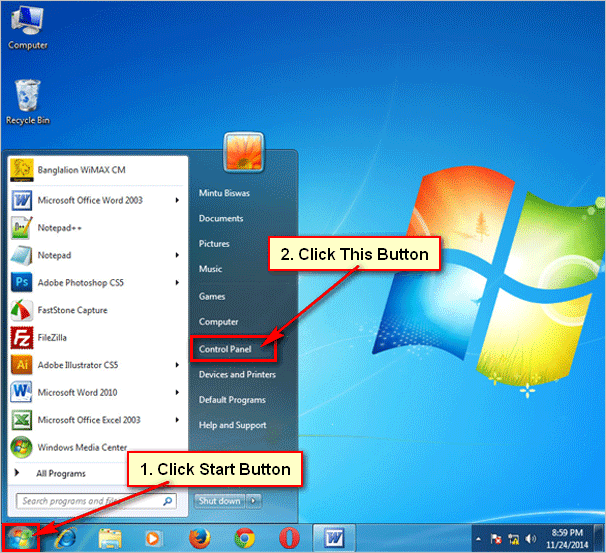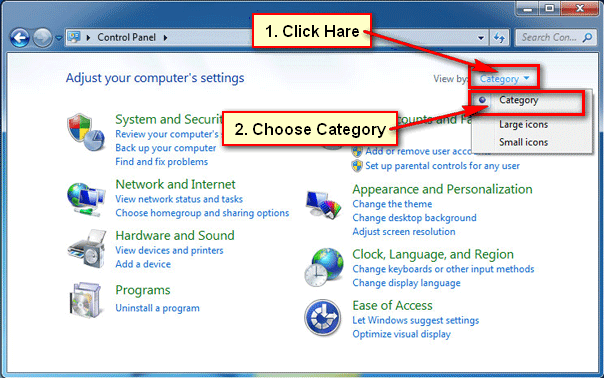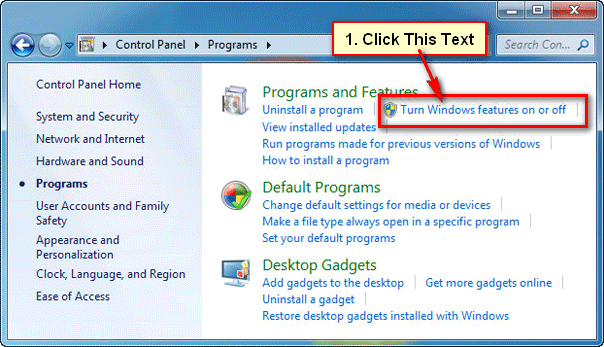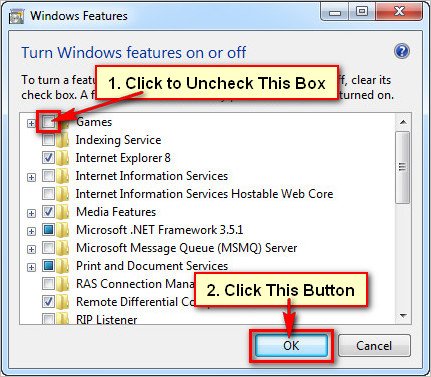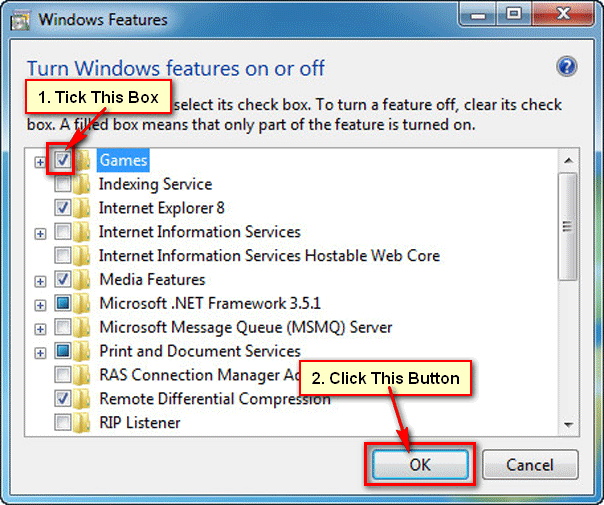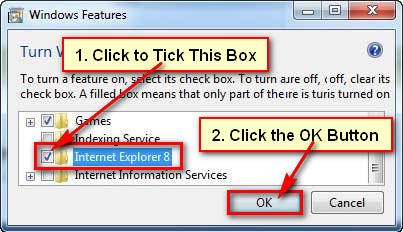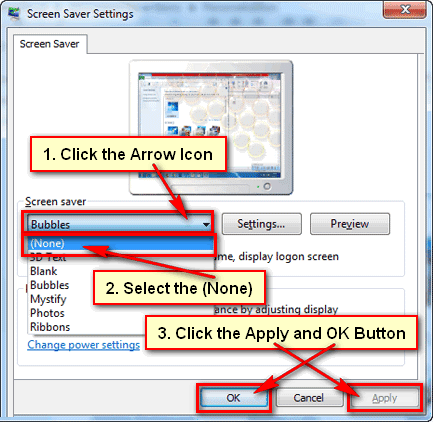Turn off games in windows 7. When you setup windows then windows 7 default games will automatically install on your computer. You can disable windows 7 games. Learn how to disable or turn off windows 7 default games.
Steps to disable or turn off windows 7 default games
1
Windows 7 control panel. Click start button of your task bar.
Click Control Panel button to open windows 7 control panel page.[/box]
2
Windows 7 Programs. Click in front of View by text and choose Category.[/box]
3
Turn on or off windows features. Click Turn Windows features on or off text from Programs and Features category.[/box]
4
Turn on windows 7 games. Click behind the Games check box to uncheck this box.
Click OK button to turn off windows 7 games.[/box]
[box]
5
Games turn off windows 7. Wait hare few second until complete the process. After that click (Start > All Programs > Games) button to see result.[/box]