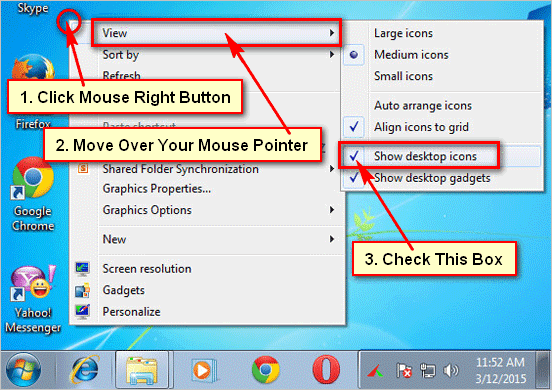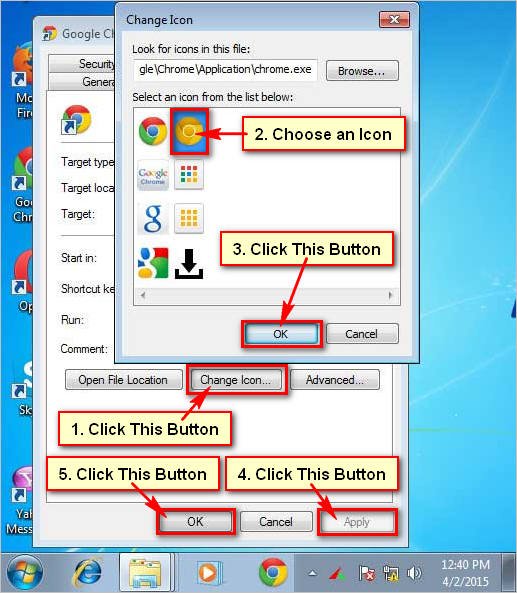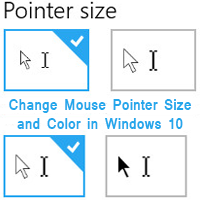Change icon size windows 7. You can change windows 7 desktop icons large or small. There are many way to resize desktop icons. Learn how to change icons size on windows 7.
Method 1 of 2: Changing windows 7 desktop icons size
1
Change icons size from desktop. Right click from mouse pointer up to any empty area on windows 7 desktop.
Then move over your mouse pointer up to View button.
Click Large icons or Medium icons or Small icons and change this result.[/box]
Method 1 of 2: Resize desktop icons
[box]
1
Resize your windows 7 desktop icons size. Click mouse left button on any empty area on windows 7 desktop.
Press and keep hold Ctrl button from keyboard, roll upward to make large icons or roll downward to make small icons from your mouse.[/box]